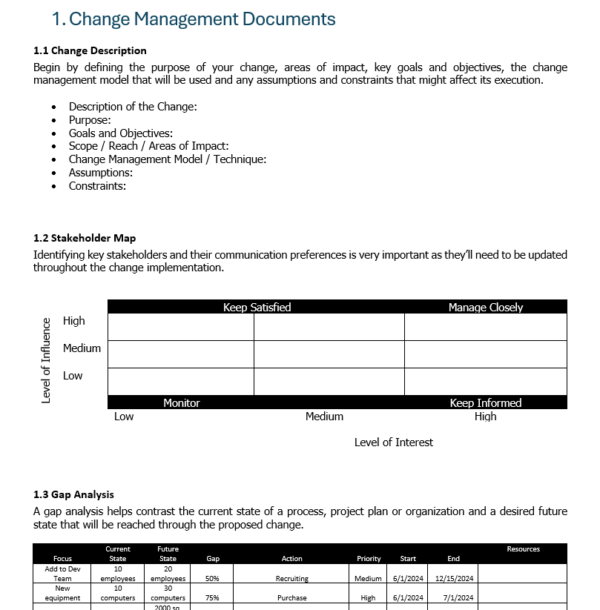
ProjectManager
by William Malsam | Jul 10, 2024It’s a cliche to say nothing is constant but change, but cliches grow from truths. Project managers understand this and work hard to create change management plans that ensure their projects run smoothly. Project management software helps, too, but if you’re not ready to upgrade, we have free change management templates to help you manage change.
If you’re looking for other free project management templates, you’re in the right place. Our site is a hub for a variety of content related to the field, including weekly blogs, videos and, yes, free templates. There are downloadable templates for every phase in the project life cycle. We’ve cherrypicked the best change management templates and have listed them below.
A change management plan is a document that explains how an organization will manage project changes in detail. It describes the roles and responsibilities of the change management team, the change request evaluation process and any procedures and documentation that will be utilized.
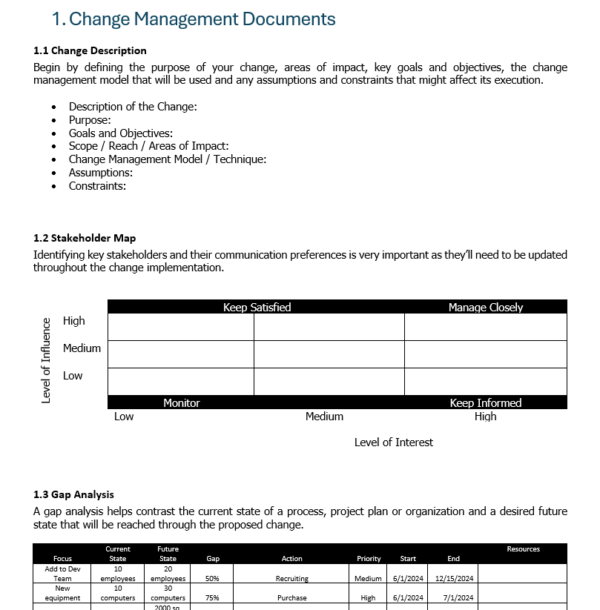
This free change management plan template for Word includes a variety of tools to help establish a change management process for your projects, including a change log, stakeholder map, cost-benefit analysis grid and more.
As powerful as that template might be, it pales in comparison to ProjectManager. Our robust Gantt charts are more than a spreadsheet and timeline, you can link all four types of dependencies to avoid delays and then set a baseline to capture the cost, resources and schedule of your plan. Our software then automatically reports on the planned effort versus the actual effort in real time. Now you can see if you’re on schedule and, if not, reallocate resources quickly to get back on track. Get started with ProjectManager today for free.

By definition, change takes you from one point to another. It might not be something you want, but more often than not, it’s something the client wants. They deliver a change order and, once approved, it’s your job to figure out how to get from point A to point B. The free gap analysis template for Excel helps you analyze where you are and where you want to be.
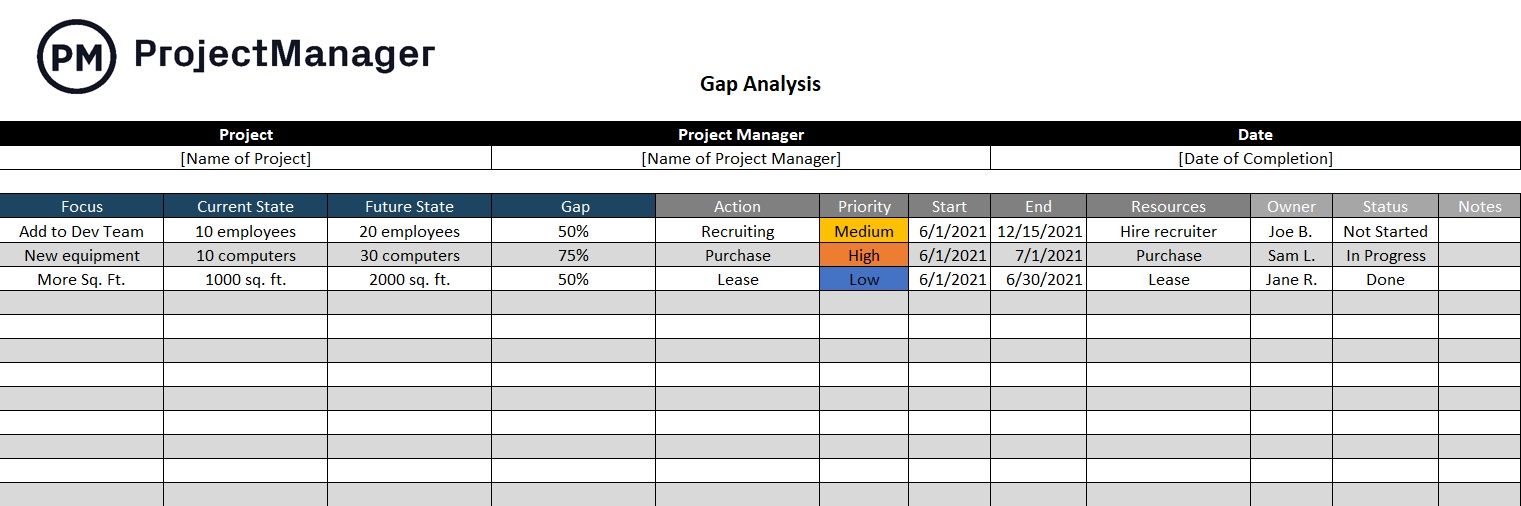
A gap analysis isn’t strictly for change management. It’s often used as a tool to help organizations meet long-term goals, stay innovative and generally improve their processes. But this project management chart can help you gather the information you’ll need to implement that change through a revised plan, including what resources you require and the timeline in which it must be completed
Assessing the readiness of your team before a change is critical for ensuring its implementation is feasible. To do so, it’s necessary to evaluate different areas that play a role in the change implementation process such as the resistance to change, resource availability, communication planning and more.
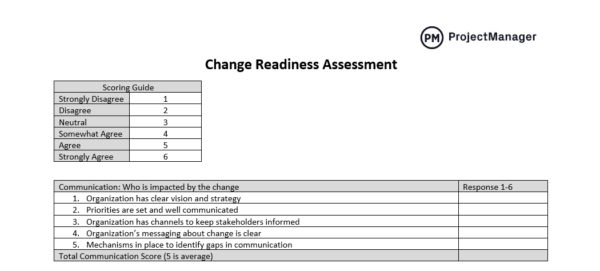
The change readiness assessment process helps project managers understand what actions are needed to prepare their organization for implementing a change, such as training employees, identifying stakeholders, and establishing communication channels.
Organizations need to estimate the potential impact that a change might have on their finances, ability to operate, project intake process, resource capacity and any other areas that might be affected before implementing it so they can compare its benefits against potential risks.
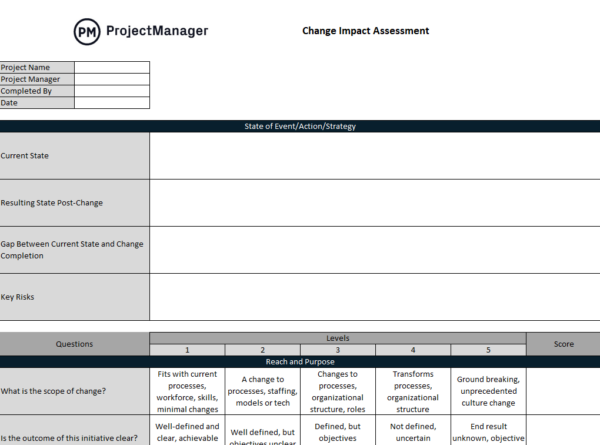
Change impact assessment forms are ideal for listing down all the variables that need to be considered when assessing the impact of a change and assigning numerical values to them.
There’s a lot of planning involved when implementing a change. First, organizations identify the tasks that need to be executed, make a schedule, allocate resources, estimate costs and make a budget.
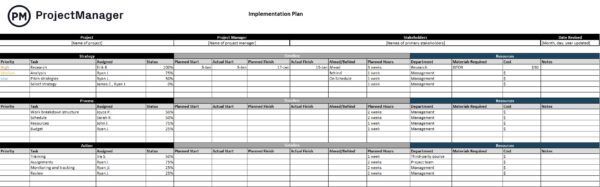
This free template helps change managers list tasks, indicate who they’re assigned to, due dates, duration and many other details that help them keep track of the change implementation process.
That makes for a nice segue into the next on our list of free change management templates. In a gap analysis, you build an action plan, but our free project plan template for Word fills in the missing pieces. Now you have a tool to help you scope your work and break it down into small pieces that’ll make it easier to execute and manage.
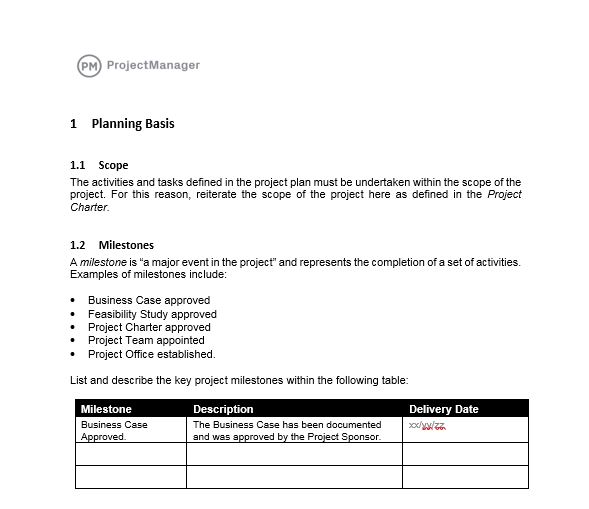
Besides listing all the activities and tasks that implement your change, you can also note milestones, phases and the resource requirements you’ll need. Some fields capture the schedule, any task dependencies as well as assumptions and constraints. This costs money so there’s also a place to estimate the budget, add a risk log and lay out the change management process.
Part of the plan, perhaps one of the most critical aspects, is the schedule. You can create a schedule on our free project timeline template for Excel. This is one of the free change management templates that go the extra mile. There’s a spreadsheet that lists your tasks, start dates, end dates and duration. As you add them, they populate a visual timeline to the right. You can color-code the phases and see the timeline for the change you’re implementing all on one page.
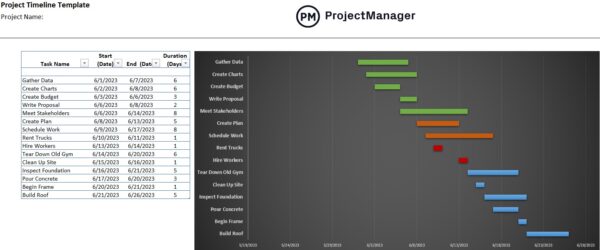
Change can come out of the blue. There could be a weather-related issue or equipment problem. But more often than not, that change is being requested, usually by a client after you’ve already started executing the project. To ensure that the change doesn’t cause delays, make sure it’s delivered with our free change request form template for Word.
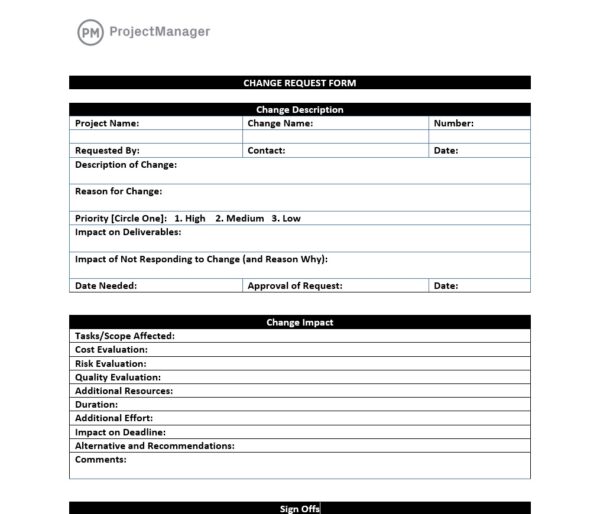
You can use this free change management template to collect every aspect of the change on one page. Write a brief description, impact on the project and whatever other information decision-makers will need. Remember, this is a change request. That means all parties have to agree on it, which makes the change manageable without derailing the larger project.
A key part of any change management plan is a change log. It’s how you control change in your project. Our free change log template for Excel gives project managers greater visibility. It’s identified and team members have been assigned to respond to it. Therefore, they have accountability and you can track the effort.
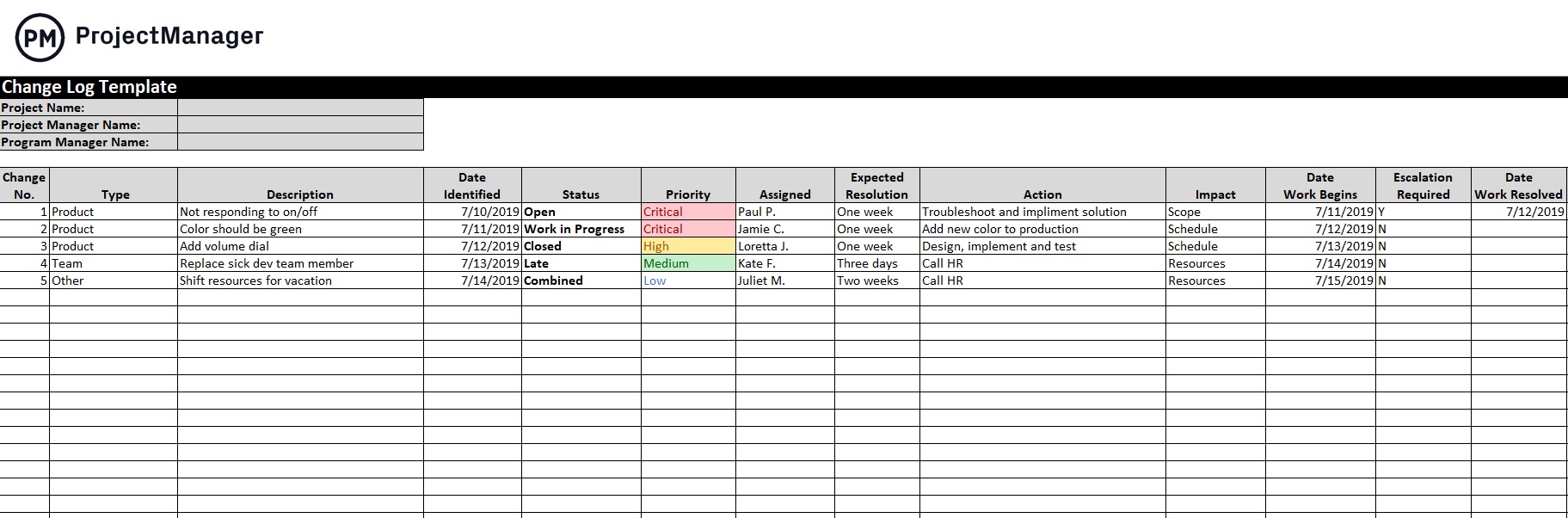
Once you download the free spreadsheet, you can number the change to make it easy to know which change you’re tracking. There’s space to note when the change was first identified, who on the team has been assigned to respond to it and what the priority is. You can note the status, too, to better track its life cycle.
Whether changes come from stakeholders or not, they have a vested interest in the project. Project managers must keep them updated on the progress of the project and that includes any changes that occur. Our free stakeholder analysis template for Excel is a great tool for identifying and managing your project stakeholders.
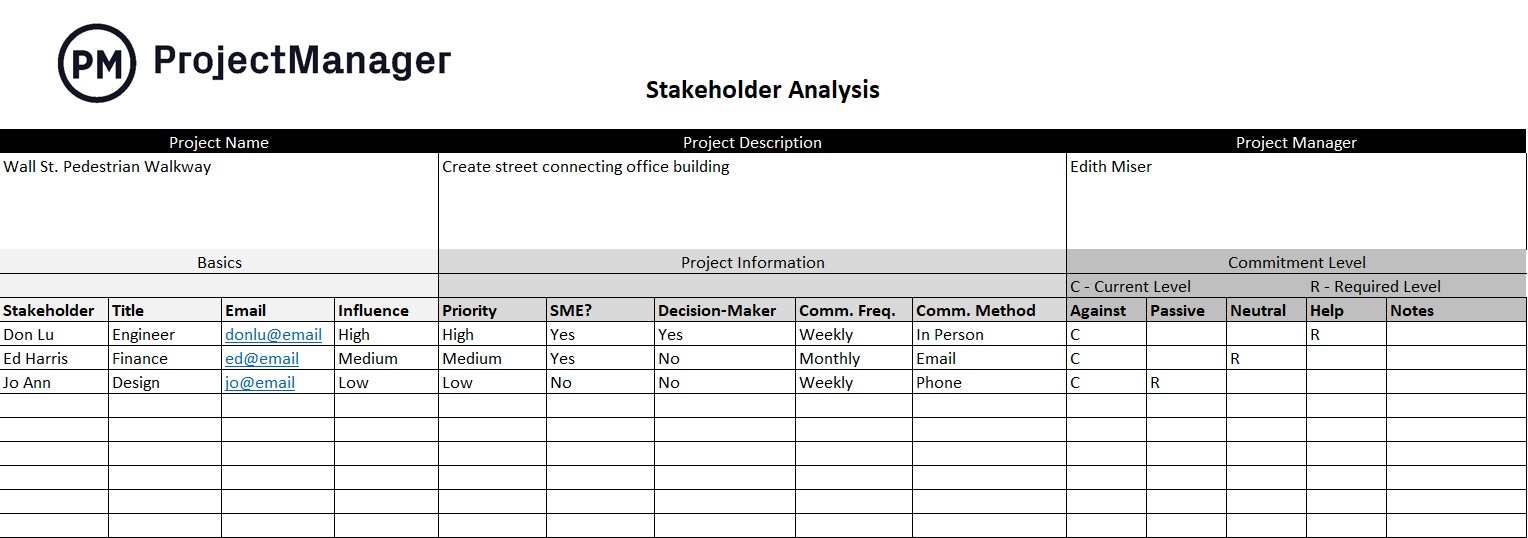
You’ll find fields to define stakeholders, including adding basic information about them, such as their title, email and influence of power on the project, whether it’s high, medium or low. Next, you can note each stakeholder’s relationship to the project as well as note their priority, subject matter expertise (SME) and relevant skills. Finally, there’s a space to outline how to communicate with each, including frequency.
Speaking of communication, that might be one of the most important aspects of change management. The worst thing about change when it comes to your project is not acknowledging it. There must be transparency and for that to happen you need to use our free communication plan template for Word.
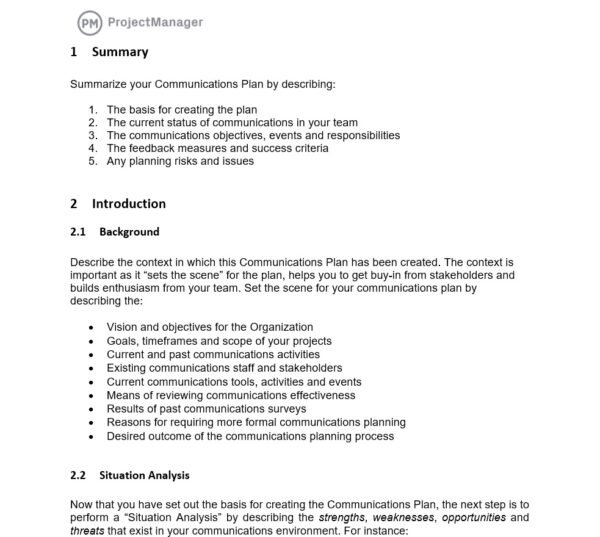
This template goes through everything, such as the background of the project—its vision and objectives, goals and timeframe and communication staff and tools to review the effectiveness, communication plan and record outcome. There’s also a place to explore situation analysis, lessons learned guidelines, messaging, delivery channels, schedule and, of course, stakeholders.
Not all changes are a priority. That’s why you have to note the priority to know how to respond. One way to do that is with our free cost-benefit analysis template for Excel. It’s one of the change management templates you’ll find yourself reaching for more often than not. It can help you decide if the change is worth the investment.
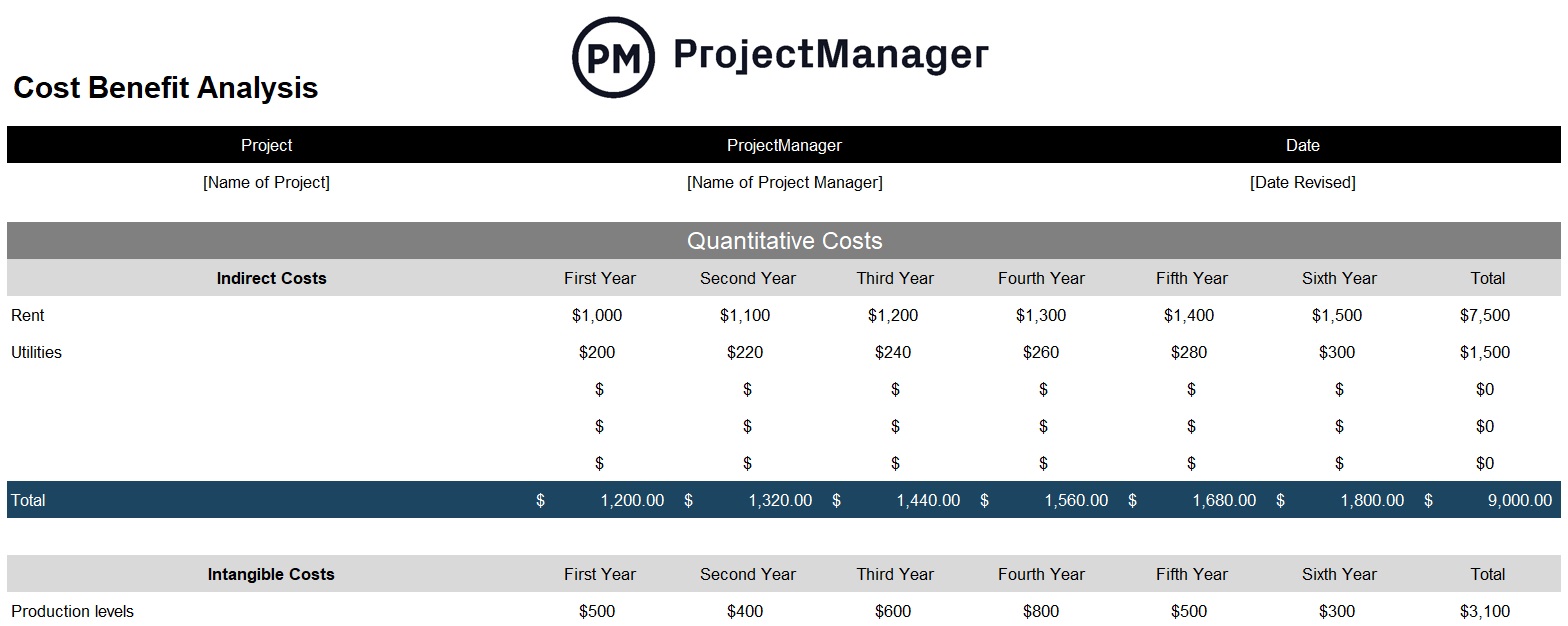
Some changes aren’t debatable. If there’s a quality issue, it must be addressed. However, not all changes are the same and certainly, not all are created equally. With the free template, you can look at quantitative costs against quantitative benefits to calculate if the money you put in is worth the benefits you get out of the change.
Changes cost money. To ensure those costs are in line with your budget or you can offset them in terms of the schedule or scope of the project, you can use our free project budget template for Excel.

A budget helps you estimate all the tasks that make up your project. That includes all the resources you’re going to need, too. Yes, this is for the entire project, but it can be applied to just the change or you can add some wiggle room in the budget to help you pay for whatever changes are deemed necessary.
Construction project managers are all too familiar with change. They deal with complex projects and change management is essential to keep them on track. That’s why they always use a change order form, and you can too by downloading this free change order form template for Word.
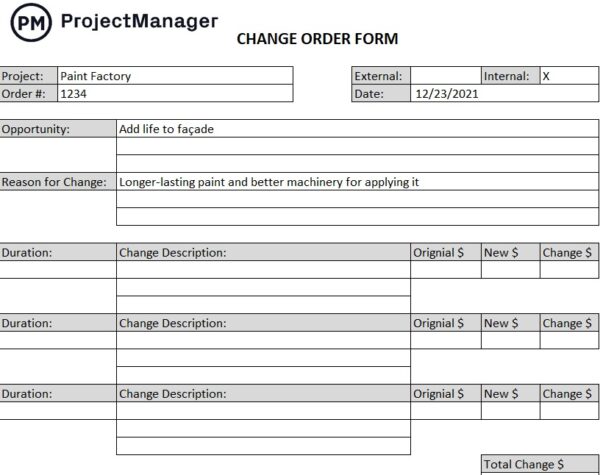
The change order form has a place to write why the change is being requested, the opportunity it provides to the project and a description of that change. You can add the cost involved in implementing the change and the estimated duration. There’s a total cost and signature line to ensure that everyone has agreed on the price, change and timeframe.
Some of the free change management templates listed above are helpful, but some might be frustrating as they have to be manually implemented. Older versions can be floating around which can cause costly mix-ups. ProjectManager is award-winning project management software that has the features you need to plan, manage and track your change management plan in real time.
Project managers will create the change management plan on a Gantt chart, but teams use different tools to implement those changes. That’s why we have multiple project views that are all updated in real time together so everyone is always working on the most current information. Whether teams use kanban boards to visualize their workflow or a robust task list to track their work, our tool gives you the freedom to serve cross-functional teams and not make them adjust to the software.

Rather than use static change management templates to track change, we have real-time dashboards that give you a high-level view of the project. They capture live data and display it in easy-to-read graphs and charts that show the overall health of the project, but also costs, time, workload and more. There’s no time-consuming configuration as with lightweight tools. It’s plug-and-play.
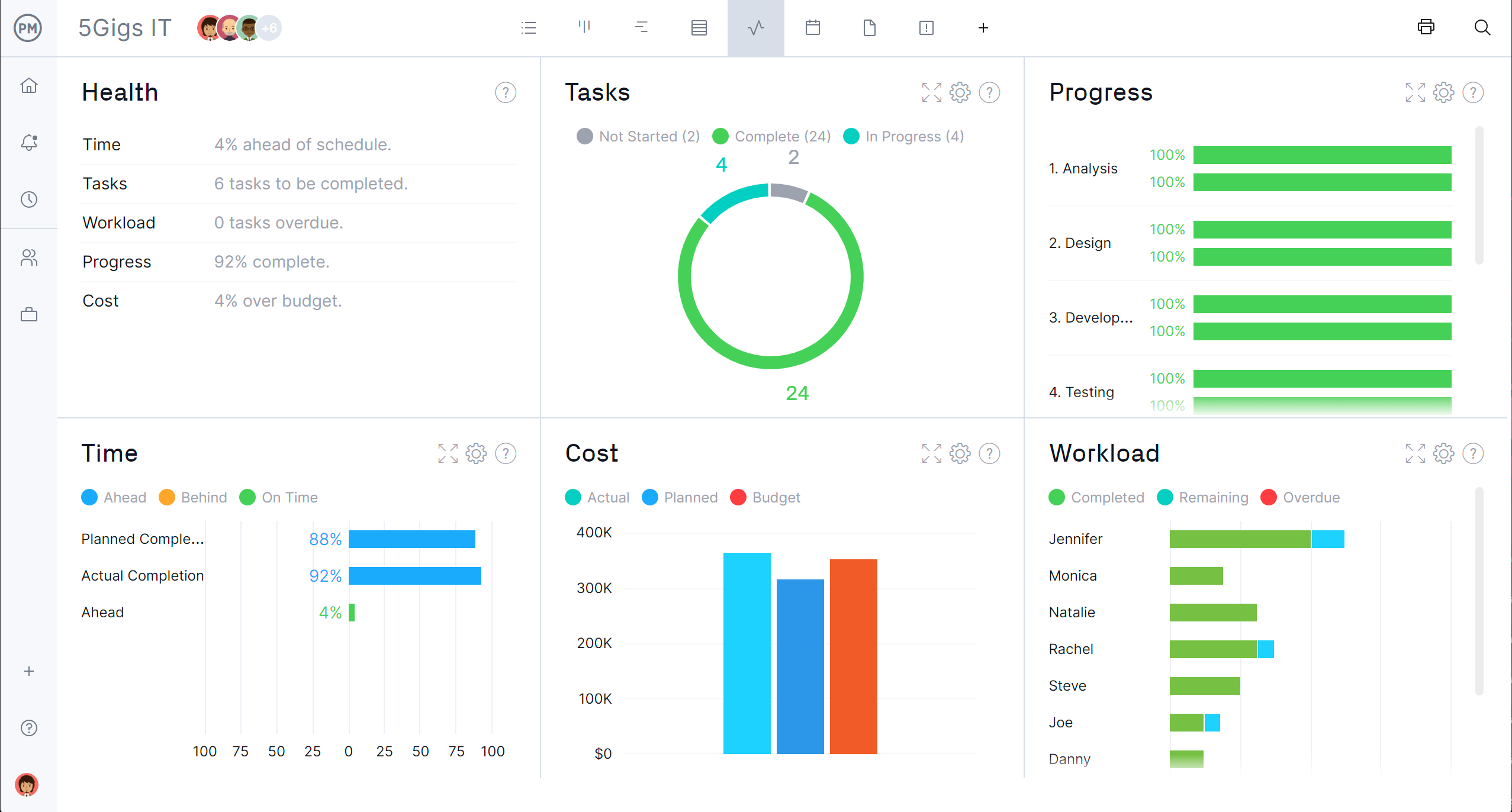
Want more detail? Use our customizable reports. They’re generated in a keystroke and can be filtered to show only the data you want to see. Then share them with your stakeholders to keep them updated on changes to the project.
Change management is a big field. Change management templates only brush the surface. ProjectManager isn’t only superior project management software, it’s a site to learn about every phase of project management. Here is a selection of change management-related content.
ProjectManager is online project management software that empowers teams to plan, manage and track changes in their projects. Our collaborative platform connects teams across departments or continents, allowing them to share files, make comments and more. Besides fostering collaboration we have task management, risk management and resource management features to keep teams productive and projects on schedule. Get started with ProjectManger today for free.